Instructions for 4 ways to make medical declarations online on phones and computers
1 Declare on the website Health declaration
Step 1: Access to www.tokhaiyte.vn from your device's browser.
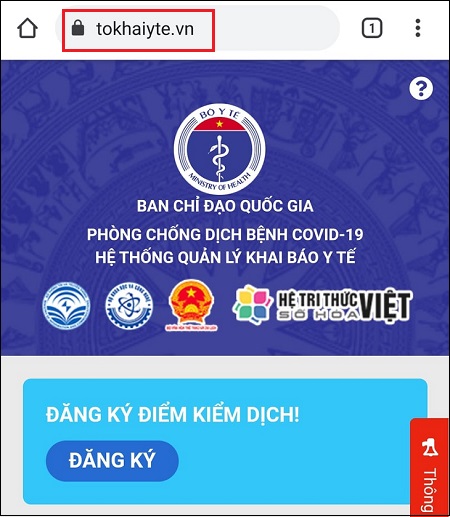
Step 2 : Select the object to make medical declaration.
Depending on the object of medical declaration, you choose 1 of 3 objects that need medical declaration as follows: Declaration of domestic movement, For people on entry and Declaration of the whole population .
Below, Dien May XANH will guide you according to the object of Declaration of the whole population .

Step 3 : Enter your phone number to receive the OTP code.
After receiving the system sent to the phone number you registered, you proceed to enter that code in the required box.
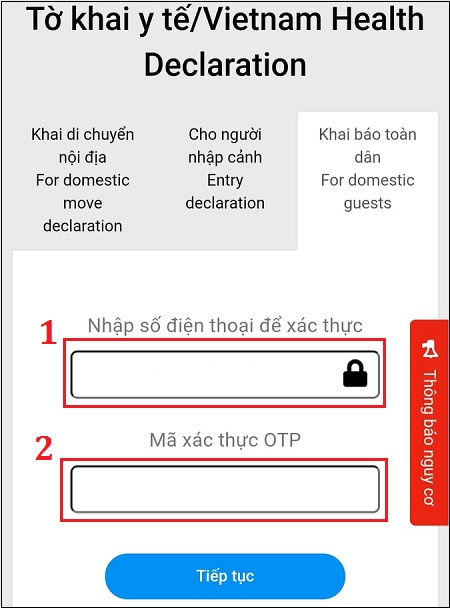
Step 4 : Fill in the required information in the Medical Declaration sheet.
You in turn declare the required information such as: Full name, ID card/CCCD/Passport, Year of birth, Gender, Nationality, Contact address in Vietnam (including Province, District/District, Ward). /Commune, House Number) , Phone and Email (if any) and then answer the questions displayed on the screen.
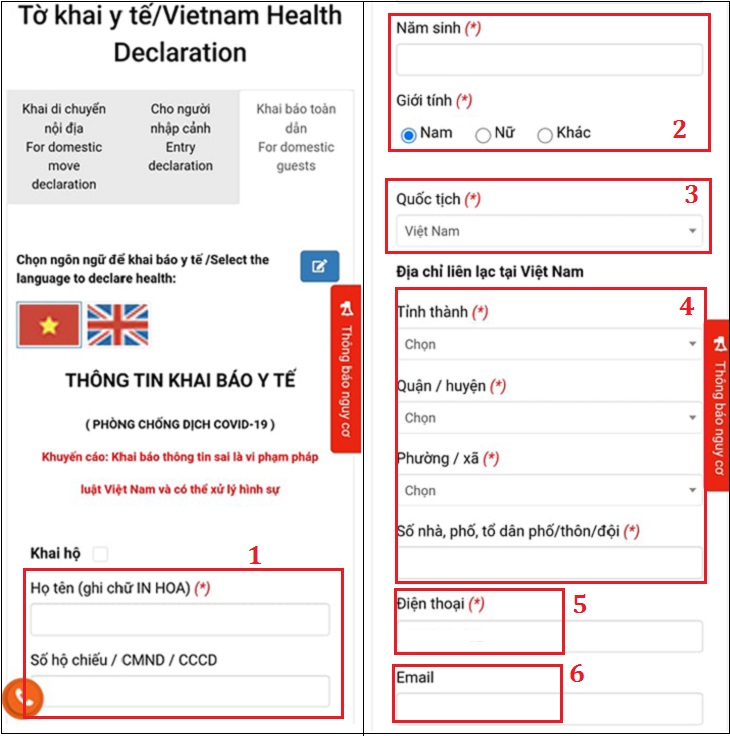
Step 5 : Enter the security code and click the Submit declaration button to complete.
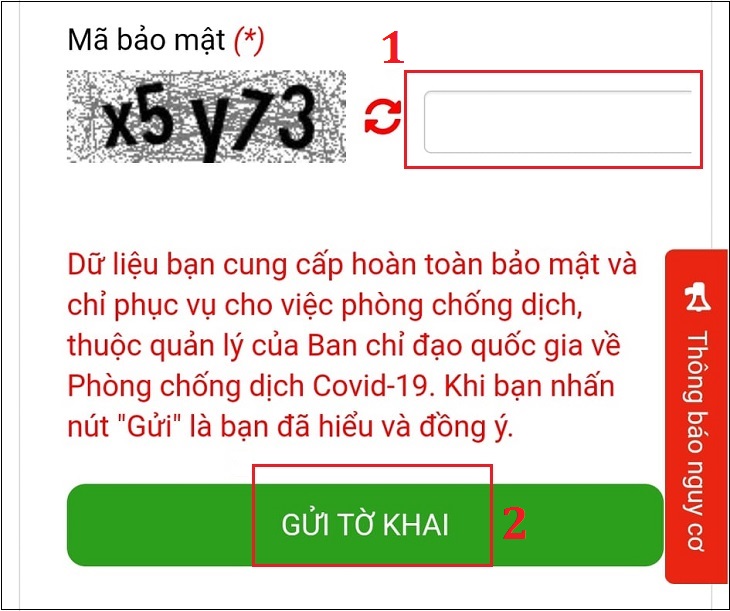
2 Declare on Bluezone application
Step 1 : Go to Bluezone application.
You open the Bluezone application on your phone, then click on the Medical Declaration item, then select the displayed Medical Declaration item.
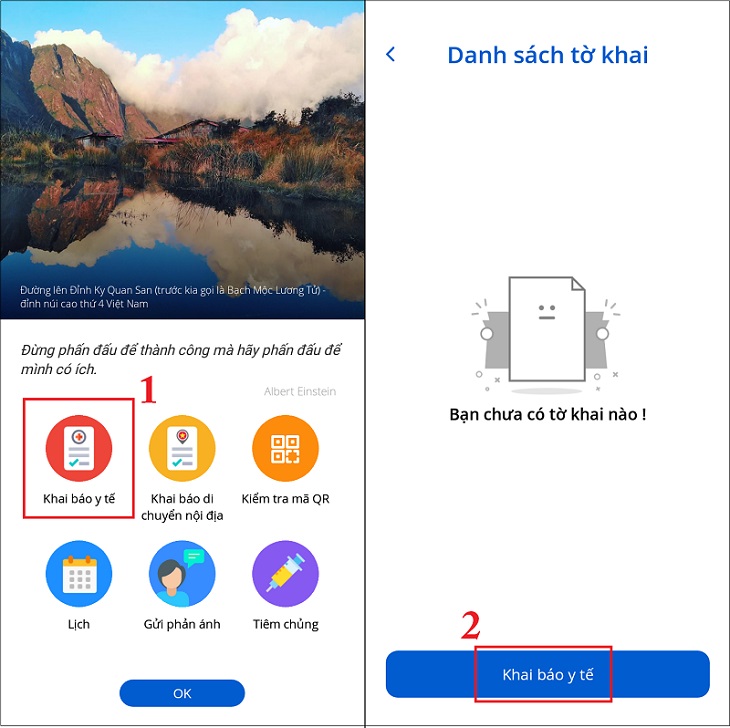
Step 2 : Proceed to declare the requested information.
You in turn declare the information required by the Ministry of Health such as: Full name, Year of birth, Gender, Nationality, Contact address, Phone, Health insurance card number (optional) and Card number ID/CCCD .
Next, you answer the questions in the form of Yes or No.
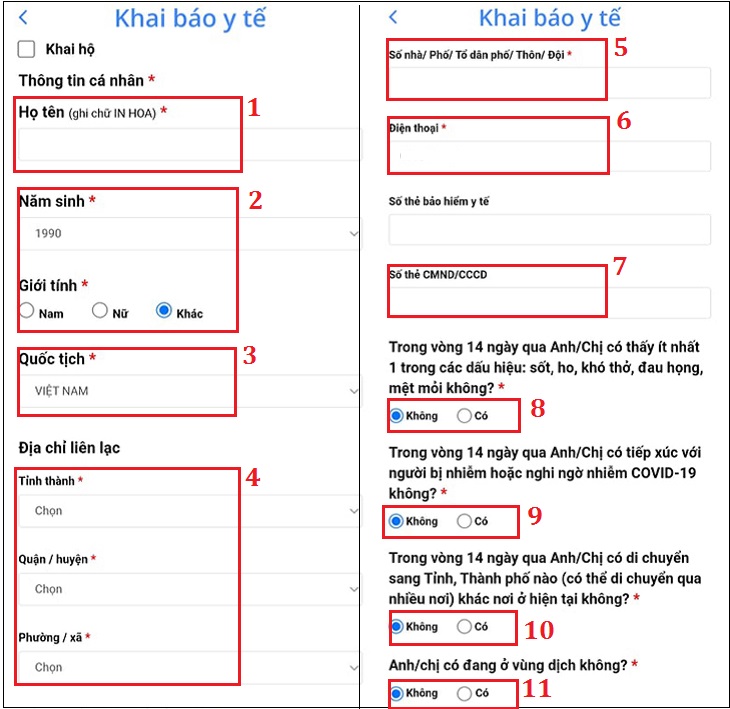
Step 3 : Click the Submit declaration button to complete.
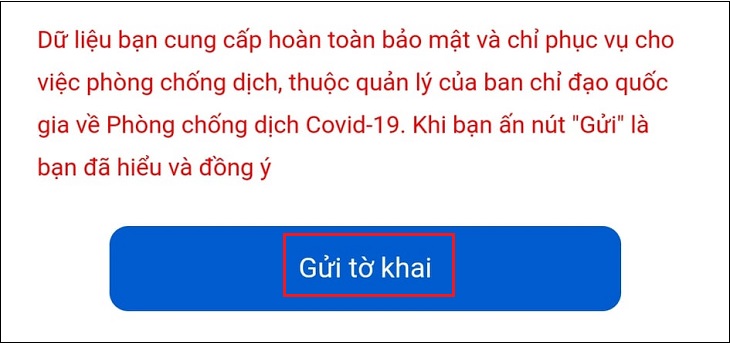
3 Declare on NCOVI . application
Step 1 : Register the phone number used to receive the OTP code.
Open the NCOVI application, you start entering the phone number to receive the OTP code, press Get OTP code .
Then you proceed Enter the OTP code sent to your phone by the system and then select Confirm .

Step 2 : Declare the requested personal information.
You proceed to declare the required information including: Full name, Date of birth, Gender, ID number/CCCD/Passport, Nationality, Current address, Phone and click on the box “ I commit confirm this information is true declaration ”, then select OK .
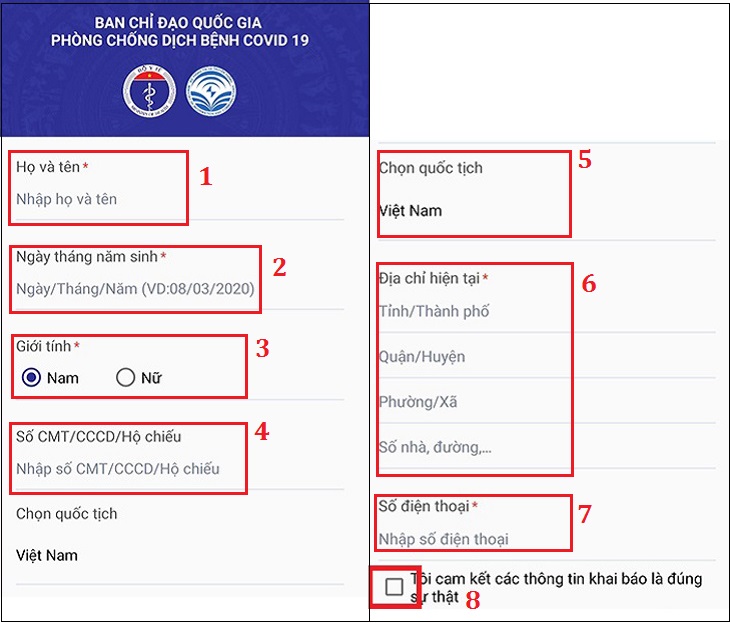
Step 3 : Answer the questions about Risk Factor Information, then click Declare .

4 Declare by scanning QR code Zalo
Step 1 : Open the Zalo application and scan the QR code.
You open the Zalo application, click on the QR code scanning symbol located in the upper right of the interface. Then, you point the camera on your phone to the QR code to scan.
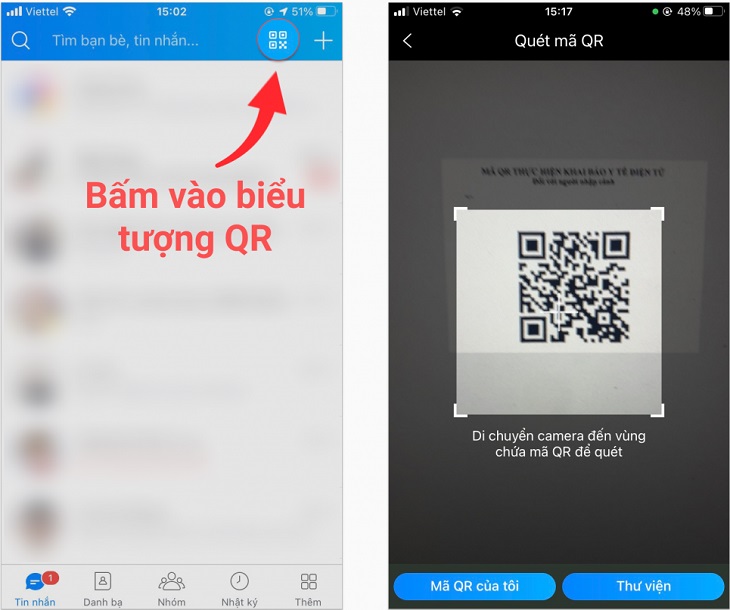
Step 2 : Proceed to declare the required information.
At this point, the screen will change the interface to the Medical Declaration, you just need to follow the instructions to fill in the required information . Finally, click the Submit declaration button to complete.
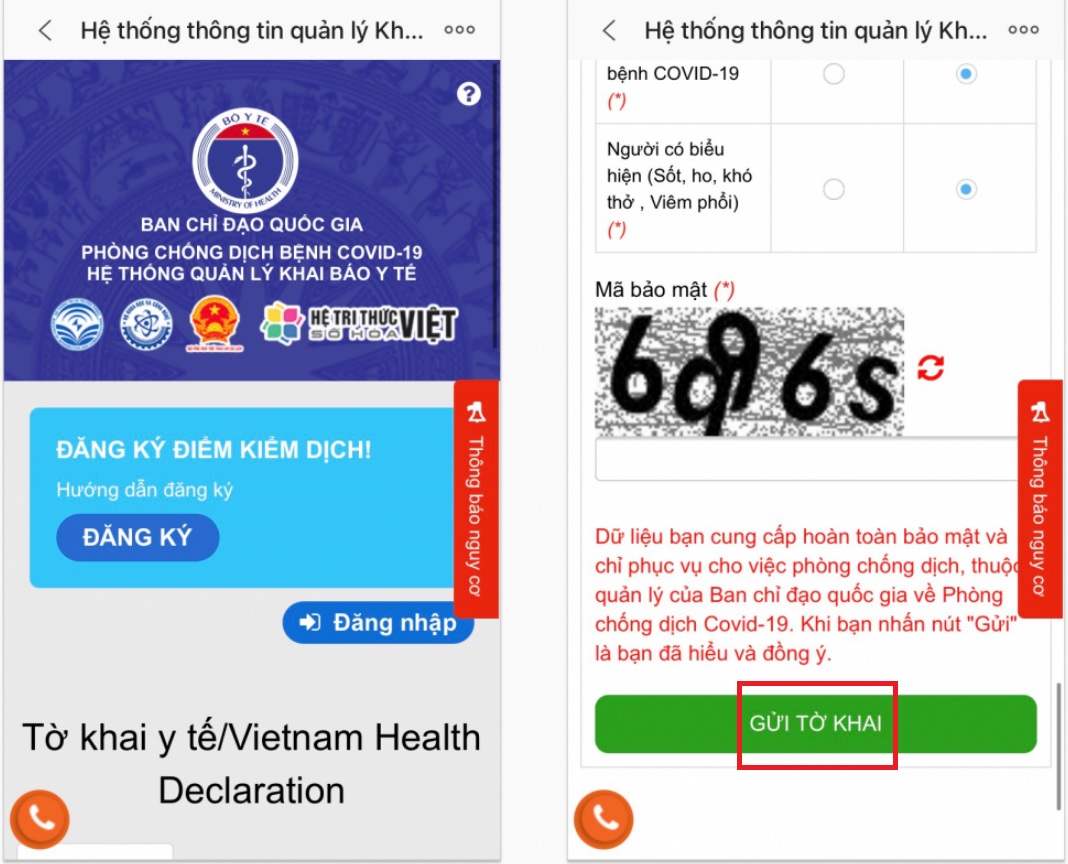
When you make a medical declaration by scanning the QR code on Zalo, the system will automatically save your declaration information in the QR Folder. Next time, you can go to the QR Folder in Zalo, then the desired declaration, or you can click the QR scan button , Zalo will suggest if you want to use the most recent declaration within the last 24 hours or not. .

5 Some notes when making medical declaration
The medical declaration to support disease control is now the responsibility of every citizen throughout the territory of Vietnam.
Failure to make medical declaration according to regulations is handled how?
COVID-19 is classified as a group A infectious disease under Decision 219/QD-BYT . Therefore, people who do not make medical declarations or make false medical declarations, leading to the transmission of COVID-19 disease to others can be prosecuted for penal liability in Article 240 of the Penal Code 2015 .
Fines range from 10 to 200 million dong , or can be imprisoned for 1 – 5 years .

Notes on medical declaration
As Dien May XANH shared above, acts of making false medical declarations or failing to make medical declarations that cause the COVID-19 epidemic to infect others are subject to criminal responsibility or administrative penalties. Therefore, when making a medical declaration, you need:
- Comply with the information declared is true.
- Comply with safety measures, keep a distance while making medical declarations at crowded places such as hospitals, supermarkets, …
- Read the required information carefully to make the declaration correctly. As for the information to determine the level of risk, you should also read the information carefully and choose the appropriate Yes or No form, to avoid incorrect declarations!
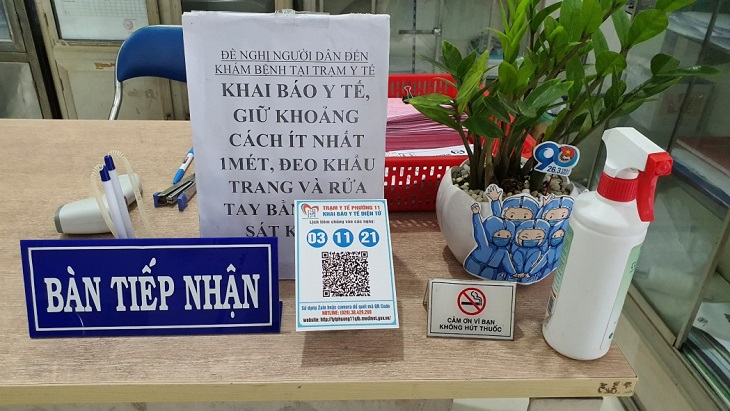
Reference and synthesis sources: Zalo , Ministry of Health . Information was updated on 7/21/2021.
Thus, Dien May XANH has finished guiding you on 4 ways to make medical declarations online on your phone or computer. Let's take good measures to prevent the epidemic, and coordinate with the authorities to contribute to protecting the country!
The post https://meo.tips/health-and-life/instructions-for-4-ways-to-make-medical-declarations-online-on-phones-and-computers/ appeared first on Meo.tips.
View more from Meo.tips:
10 easiest ways to treat acne at home for oily skinIs washing your face with salt water good? How to wash your face with salt water effectively
How to steam face to beautify skin without using a steam machine at home
The secret to limiting acne caused by staying up late to watch football
Top homestay Pu Luong – Thanh Hoa cheap, beautiful view "quality" panoramic terraced fields
Should Tet go abroad? Hot foreign tourist destinations during Tet 2021
Top 12 Danang specialties should buy as meaningful and quality gifts. Recommend detailed shopping address
Top 9 homestays in Phu Quoc with beautiful view "extremely good" near the center
Top homestays in Hai Phong with sea view "Super beautiful", virtual life tired hands
Top homestay Quang Binh "extremely good" view gives birth to thousands of like photos
7 tips to fold clothes into a neat suitcase, bring a lot of clothes
Top 10 most beautiful homestay places in Vung Tau, you must definitely visit
7 tips to help clean the house gently and smartly
Tips to help you sleep better
8 simple and effective ways to clean burnt pots
Today's high-end condom brands
How to clean kitchen glass properly, simply and effectively
5 ways to clean and deodorize the sink that are easy to implement and highly effective
How to defrost with an air fryer and things to note
10 simple beauty tips from the kitchen
Comments
Post a Comment